Build-a-Button 6.0 - A Unique Button Design Experience!
Build-a-Button Design Software has come a long way. It all started with the tried and true Classic version, which was amazing for its time, but we knew we could do better so along came 5.0. Then we heard the rumblings of the masses with suggestions on how to make it even better so we followed their advice, granted wishes and along came 5.1. Now, we believe we have created button design software perfection with the all new Build-a-Button 6.0! This takes button designing to a whole new level packed with features you didn't even know you needed and once you take it for a spin, we think you'll agree - it's the best in the button making universe.

When you get ready to start your design, there are hundreds of stock images and


Is there a special element you want to just stay put and make sure it doesn't move? Integrated into the layers function you will find a lock button. Click it to freeze an element in place and simply click it again to unlock it.
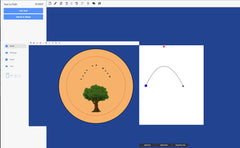 As if all of this wasn't enough, there's still fun with fonts ahead! You can now use a path tool to create a shape for your text to follow. How fun is that? But don't worry, we kept all of the great features you have come to know and love in 5.1 like uploading your own fonts, word wrap and custom monograms.
As if all of this wasn't enough, there's still fun with fonts ahead! You can now use a path tool to create a shape for your text to follow. How fun is that? But don't worry, we kept all of the great features you have come to know and love in 5.1 like uploading your own fonts, word wrap and custom monograms.

You can still use 5.1 to create your button-tastic works of art but if you plan to move up to 6.0, keep in mind they are not backwards and forwards compatible. This means that although you may get parts of your design to load between the 2 versions, most elements of your design will not load properly and may not be editable if they do. 5.1 will still be available so you will not have any interruption to your creative process but we ask that as soon as you can, take 6.0 for a spin and let us know your feedback, compliments or concerns. We want to hear from you!
The best part of this all? If you have a membership to 5.1 you can use 6.0 right now with no additional purchase needed! Simply log in to your account as usual and click on 6.0 then let the magic begin! All 5.1 users can experience the wonder of this new button making beast!
Do you want to be among the first to hear about all of the great new happenings at ABM? Join us in The Pinback Button Making Community and get advice from some of the best and brightest button makers in the business. You can share ideas, join in exclusive contest and make new friends!
By Brighid Brown, Director of Blogging and All Things Cool at ABM
Share this post
5 comments

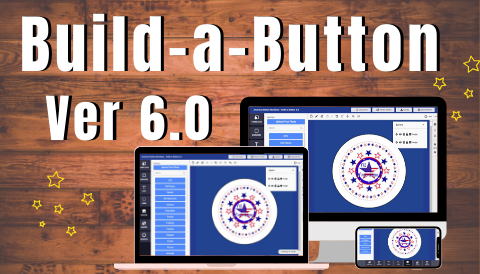

Hi, Moses! If you are new to button making, we would recommend you start with one of our complete button making kits. They include everything you need to start making buttons plus free shipping and a free 3 month membership to Build-a-Button Design Center. Please contact our office for further details. We are happy to help you!
I’m new to this business of making botton , is it good or wise to buy Build -a-botton 6.0 before buying the machines for making bottons ? Please I need your advice.
I wanted to share something I learned to potentially help future button makers! I LOVE that you can use this software on a mobile platform, however I have learned that this program is not currently optimized for Google Chrome on an iPad. It is far better to use Safari. There are some work-arounds if you would still like to use Chrome, but I promise it will save you a lot of time if you switch! I don’t believe that this is an issue on the ABM side, but rather a problem with Apple’s iOS and a users inability to adjust Chrome’s advanced settings while using an iPad.
This may seem obvious to some, but I am a Chrome-heavy user, and have Chrome set to be my default browser. Just wanted to throw this out there in case there was anyone else like me. :)
Hi, Brenda! It’s very easy to continue using 5.1 if that is what you prefer. Simply log in to your account on our site and go to the “Design Center” and “Use Build-a-Button” in the blue navigation bar. You will get a page that offers you the choice of which version to use. Please be sure and give 6.0 a fair try though when you have some extra time. It is our most powerful button making program yet and is packed with tons of great new features only available with 6.0! If you have questions on the program or need any assistance, please let us know. We are happy to help!
How can I keep using the 5.1 version. When I click my link it takes me directly to the 6.0, and I am not crazy about it.