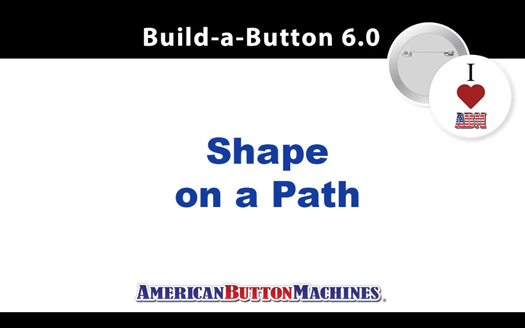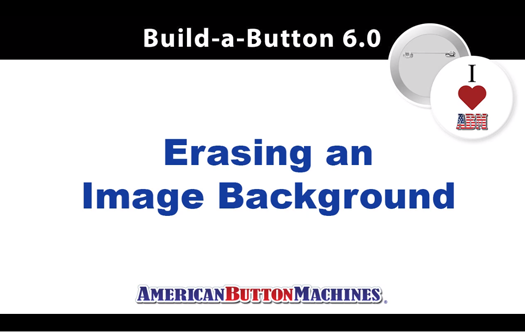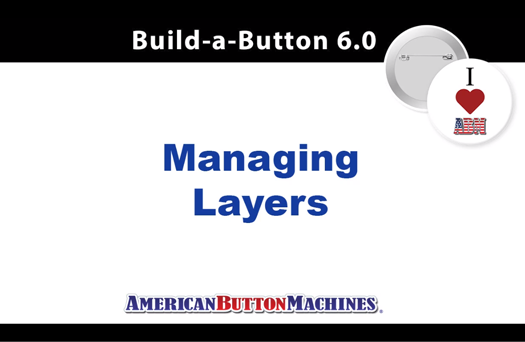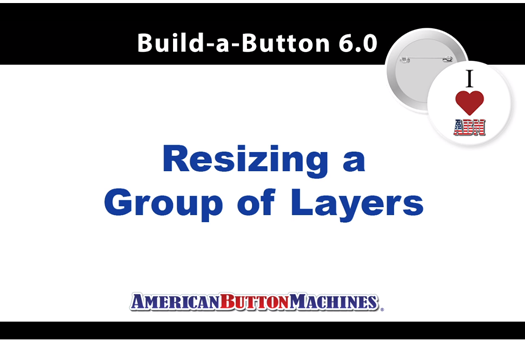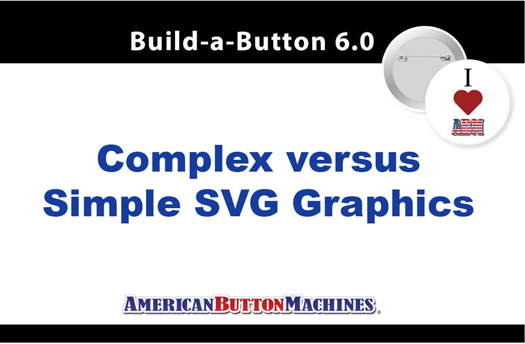The Button Blog - American Button Machines — Button Making Software
How To Attach a Shape To a Path
One of the coolest functions in Build-a-Button 6.0 is the Shape to Path feature. What is that you ask? Simply the easiest, coolest trick ever! Watch this quick video and be prepared to be amazed.
How to Erase the Background From a Photo in Build-a-Button 6.0
Sometimes you find the perfect picture of the perfect puppy but you just don't really want that background that's in it. You can easily take it out and save the puppy with the Eraser Tool in Build-a-Button 6.0!
How to Manage and Rename Layers using Build a Button Software by American Button Machines
Layers help create the perfect button design and knowing how to manage them is crucial to success. Build-a-Button 6.0 makes it easier with the ability to name each of your layers yourself. Watch this helpful video to learn everything you need to know about managing layers!
How to Resize a Group of Layers Using Button Making Software by American Button Machines
Have you ever made a button so great that you just want to share it in all the sizes you have available? ABM makes it quick and easy with our tool that groups layers and allows you to move or change the size without having to change each one. In this easy to follow video, we show you how!
SVG Graphic Images for Button Making Software
SVG files are great for using in button designs but what is the difference in simple vs. complex? Which one is right for your design? How can Build-a-Button help you perfect them? Watch this video for all of the answers!