Three steps for picking the right paper for button making
1. Choose paper designed for your printer type: Inkjet or Laser.
2. Pick a moderate paper weight 20-24lb bond (up to 58lb for photo buttons)
3. Select a bright white value of 100 brightness
Perfect Buttons Start With The Perfect Paper!
The starting point of the perfect button and the most asked question in button making is, "what is the best paper to use?" Using the wrong paper is one of the most common causes of a button that fails to crimp but never fear, ABM is here to help you find the solutions that will have your buttons looking and crimping perfectly!
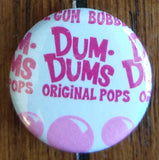 Most button makers see an opportunity to make a great button everywhere they see paper - comic books, magazines, stationary, craft paper, scrapbook paper, wrapping paper and sometimes even an occasional candy wrapper or piece of foil! The brilliantly creative minds of the button making
Most button makers see an opportunity to make a great button everywhere they see paper - comic books, magazines, stationary, craft paper, scrapbook paper, wrapping paper and sometimes even an occasional candy wrapper or piece of foil! The brilliantly creative minds of the button making  community are quite adept at creating a button from just about anything they can cut a circle from and the results are fabulous!
community are quite adept at creating a button from just about anything they can cut a circle from and the results are fabulous!
Type of Printer
When choosing the best paper for button making, simply choose a printer paper that is made for your type of printer. Inkjet and laser printers are the most popular for button making. There is an entire industry dedicated to manufacturing paper for printers. Breaking it down to its simplest form, inkjet printers use inks that soak into the paper. Laser printers and copiers use toners that stay on the surface of the paper and are fused (melted) onto the paper with heat. Two different technologies for two different type of printers. Make it easy, just buy the paper specifically made for your type printer.
Paper Weight
Choosing the correct paper weight is extremely important! Choosing too light a paper (20lb) and the button maker may have a problem crimping everything together. Choosing too thick a paper for your button making machine can jam the machine and cause a lot of frustration. First consider what size buttons are you making? From there, the 2 main factors to be considered are brightness and thickness. There is great debate over matte or glossy but remember, once you add the mylar on top of your button it will create plenty of shine in the finished product providing just the right enhancement to your design.
Paper Brightness
In matters of brightness, when printing designs on plain white paper, look for an option that has a brightness level of 100+. This will provide a pure white background for your design and offer the crispest, brightest print. Watch for terms such as "super white" and "ultra bright" for the best quality. Essentially, the cleaner and brighter the white, the more vivid your print will be. When using colored paper for your background, you can save on ink cost but be sure to account for the color change your ink will have when it prints on the colored paper. The darker the paper, the darker your print will come out. For maximum convenience at events on the go and to ensure you have the best button making paper available, you can always get handy Pre-Cut Paper Circles in bright white as well as 5 vibrant colors designed to enhance any design! They are perfect for "design your own" events.
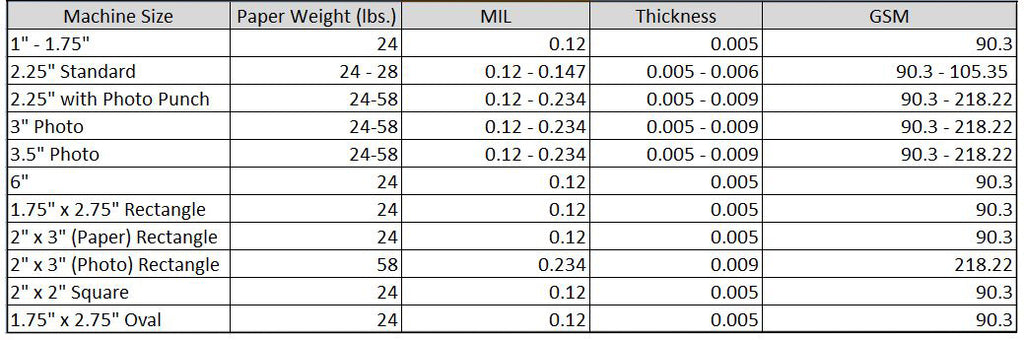
The most mind boggling aspect of choosing your paper is the thickness. Because the materials used in different styles and brands of paper can vary slightly, the weight is not always the best measurement to use when making your selection. Checking the caliper thickness is the most reliable. For most standard machines, the prime range is a thickness of .005 - .006 and a weight of 24 lbs. If you have a round photo machine, you can use .005 - .009 with a weight of 24 - 58 lbs. If you have one of the coveted rectangle machines, you want be sure you use standard copier paper (.005, 24 lb) in the paper machine and photo paper (.009, 58 lb) in the photo machine. With all other specialty shapes, the standard copier paper works great! All machines, standard and photo (with the exception of the 2" x 3" photo) can accommodate as light as 20 lb paper but you may experience diminished print quality.
You will talk to many button makers who very successfully utilize all manner of media in their quest for the perfect button and we at ABM would never want to be one to stifle creativity but just a word of caution, not everything will work for everyone. We will tell you that if you follow these guidelines, you should be pressing perfectly beautiful buttons in no time!
Would you like to know what all of the other creative geniuses in the button making universe are up to? Join us in The Pinback Button Making Community to find out! We have weekly winners for ABM Gift Cards, exclusive discounts, tons of great ideas and plenty of button-tastic friends! Hope to see you there soon but until then....happy button making!
By Brighid Brown, Director of Blogging and All Things Cool at ABM
Share this post
11 comments


Hi, Kerianne! Our favorite paper for buttons here at ABM is Epson Presentation Paper. You can find it on sale often and our group members in The Pinback Button Making Community are great when it comes to notifying each other when it is on sale!
What is your favorite paper to use cost wise for a vibrant print?
I plan to use an inkjet printer. I’ve been matte photo paper, but I was wondering if there a cheaper way to do it since it will have Mylar anyways
Hi, Roseanna! We do not recommend card stock for button making. It is too thick to fold properly around the shell and can cause issues with the button crimping together. The chart shown in the article list the recommended weights for each type of button maker but if you have any other questions just give us a call or contact us through our chat feature. We are always happy to help!
Can I use typical Standard cardstock? Which is thicker then standard copy paper
Hi, Christa! You should be able to have your graphics printed at most office supply stores. Since they typically use laser printers, you will have to be careful if you have a design with a full bleed. The wax from the toner in laser printers may cause the mylar to slip and cause your button not to crimp properly. You can shrink your print area .125" to help avoid this or use a silicone stick, available here on our site, on the crimp die. If you have questions, please let us know. We are always happy to help!