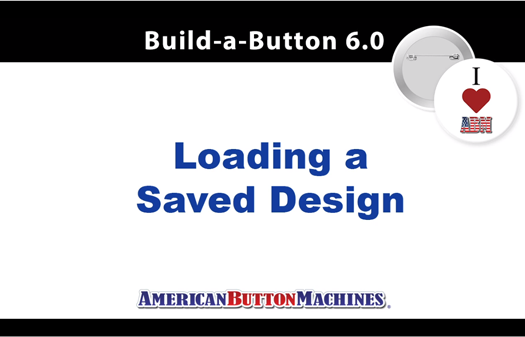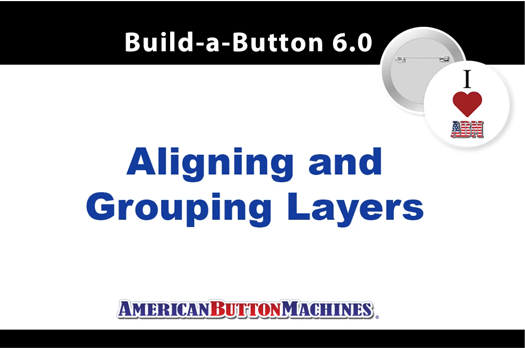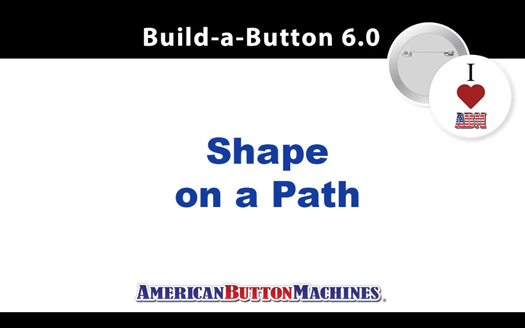The Button Blog - American Button Machines
How To Print Multiple Designs On One Page in Build-a-Button 6.0
Printing one single button on a page isn't always the best use of resources but maybe you don't need a full page of that same button. No problem! You can load and print multiple designs on the same page in Build-a-Button 6.0. Here's how!
Saving Button Designs for Printing - Build-a-Button Software
Learn how to save your button design for printing in the format of your choice in Build-a-Button 6.0.
How to Add and Edit a Shape Using Button Maker Software
Build-a-Button 6.0 comes with standard shapes available for insertion in your button design. This video shows you how to add one of those shapes and edit it for color, size and placement.
How To Align and Group Layers Using Button Making Software
Grouping layers allows you to quickly and easily adjust your complete design for things like a change of size. This video shows you everything you need to know about grouping and aligning your layers.
How To Attach a Shape To a Path
One of the coolest functions in Build-a-Button 6.0 is the Shape to Path feature. What is that you ask? Simply the easiest, coolest trick ever! Watch this quick video and be prepared to be amazed.